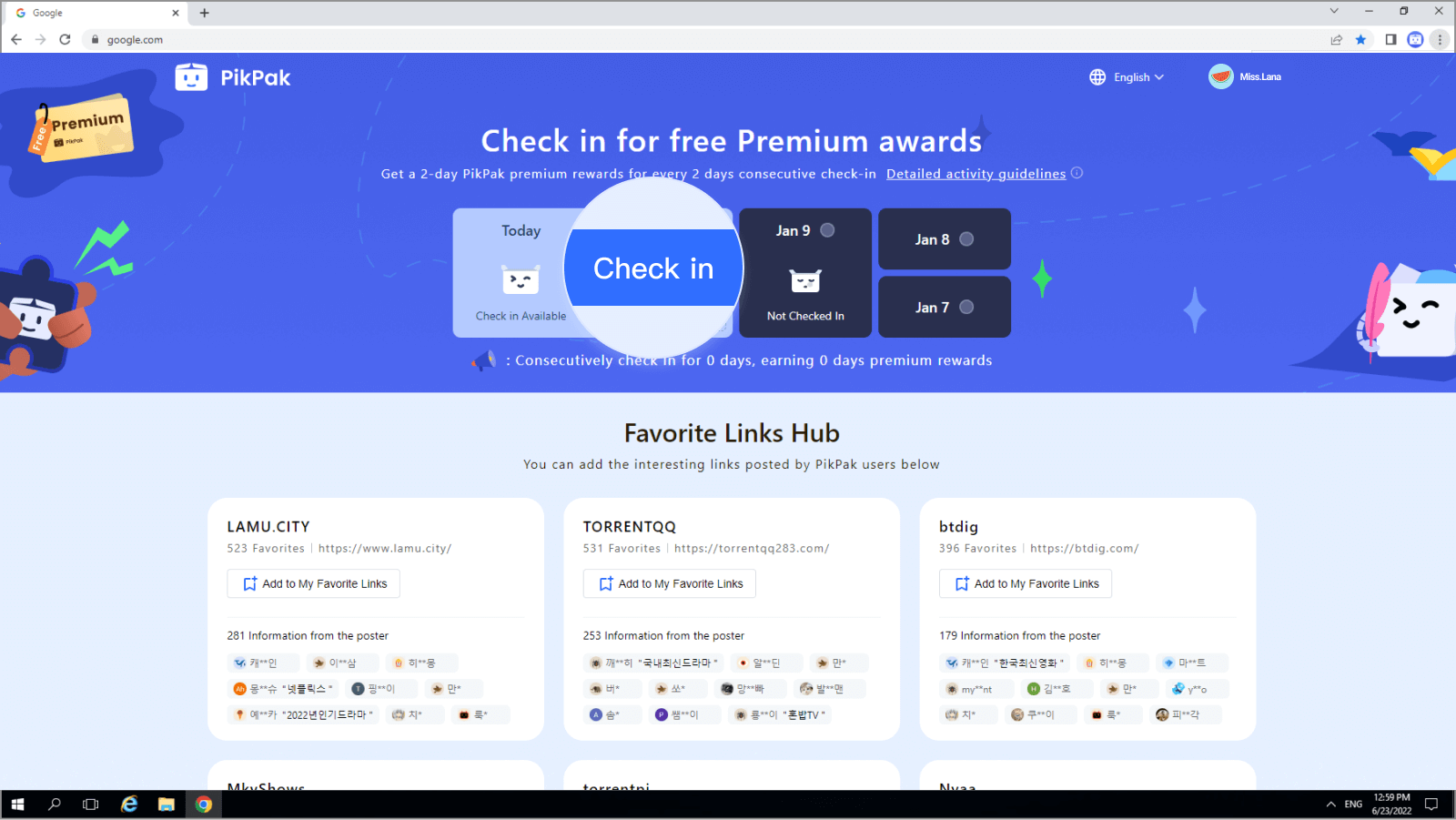Participation way of "Check in for free Premium awards"
Step 1: Install and log in to the PikPak Browser Extension
To participate in the Check-in event, you need to install and log in to the PikPak Browser Extension, which you can install according to the browser you are using
Step 2: Participate in the "Check in for free Premium awards"
Open the PikPak browser extension, click the Check in for free Premium awards in the upper-right corner to enter the check-in activity page
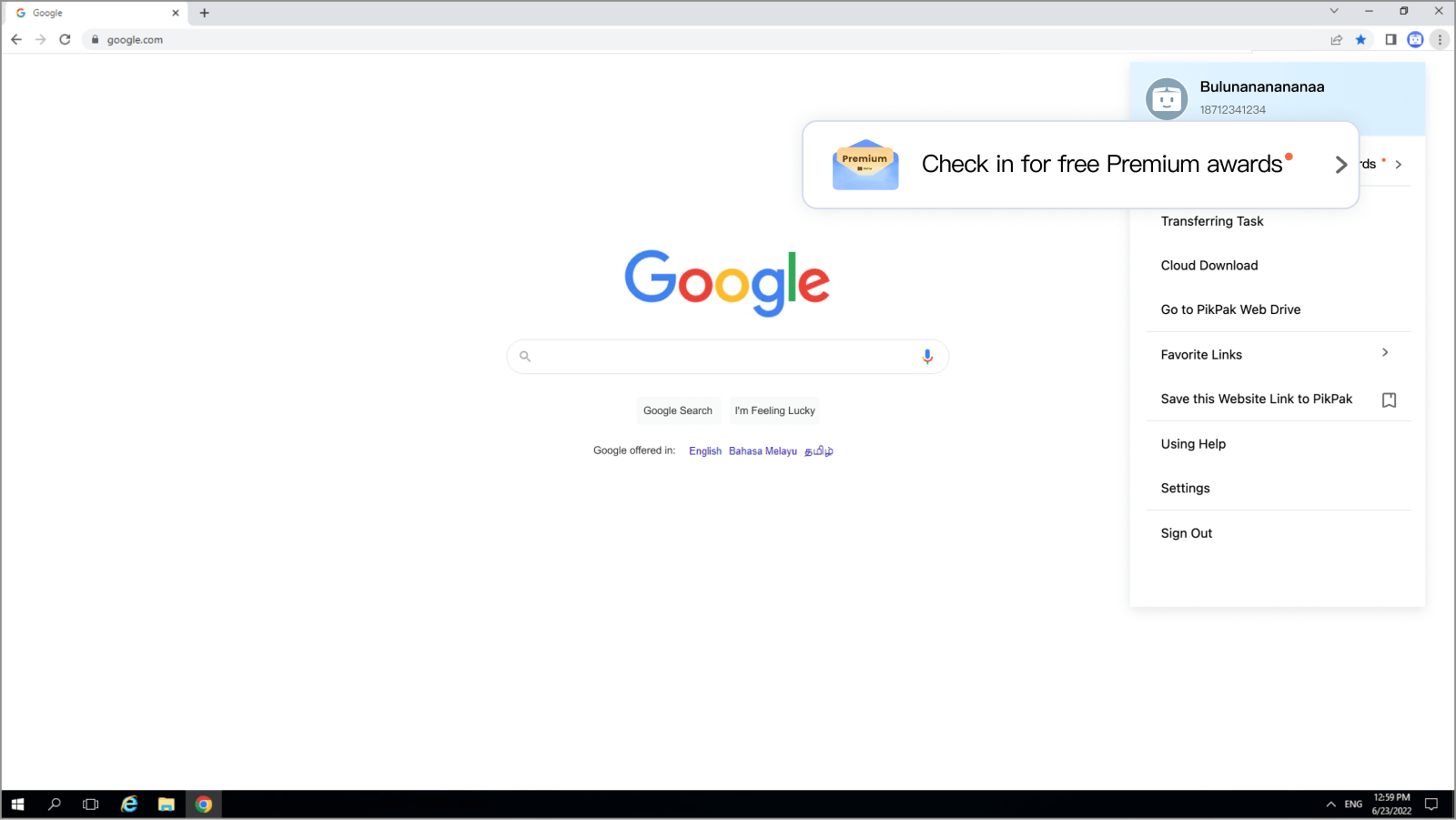
Step 3: Continuously check in for rewards
Go to the check-in activity page and click the Check in to complete the check-in activity.